Editor's review
An efficient backup is always useful in safeguarding us from the losses incurred due to accidental deletion of data. In order to cope with this gruesome issue, we always keep looking for an efficient tool that would assist in forming the backup of all the data effectively, in order to protect it from any accidental loss. Just give a break to your search, and try out the new GSA L-Backup 5.0 for the purpose. It is capable of creating backup of all hard drives, both internal and external. You can create the backup at the desired destination and restore it easily.
The application provides you with a wizard that takes you through the sequential process to create the backup. It’s a small utility that consists of different features placed on the screen. To start with the process you need to click on ‘Backup Data’, add the directory for creating the backup of and select the types of destination for storing backup to be Local, CD/DVD, net work or internet or FTP server. You can choose to encrypt the backup with 256-bit algorithm and password, and zip the data as required and then create the backup along with enabling the features to set backup schedule and create a shortcut icon. You can easily recover the data whenever required with ‘Restore Data’ wizard. To perform the backup automatically at the given day and time you’re given ‘Scheduler’. The application facilitates you with other features as well like Check Backup, Free up space, and Options. With the Options features you can easily get the configurations modified to make the program and backup process work according to the specifications.
GSA L-Backup 5.0 supports creating backup for emails of Microsoft Outlook, Outlook Express 4 and 5, and Mozilla Thunderbird etc. For the efficacy with which it performs the backup, restoration process, and other supported functions, and for an easy to negotiate feature-set, it has been rated with 4 points.


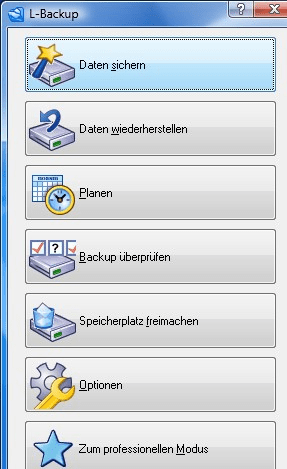
User comments